
GHL Smart Reviews
Advanced Setup
Advanced Setup
Below you'll find a few adavnced tutorials on customizing the Review and Referral system.
Setting Up Reviews Without Referrals
If you want to set up reviews without using referrals, but you already have the reviews and referrals snapshot setup, you can follow a few steps in the video below:
If you want to only do reviews and no referrals for one of your customers, this is how you would set that up:
-
In the review funnel, you'll see a funnel step for a review page with no referrals. Click on this funnel step and copy the path of this page.
-
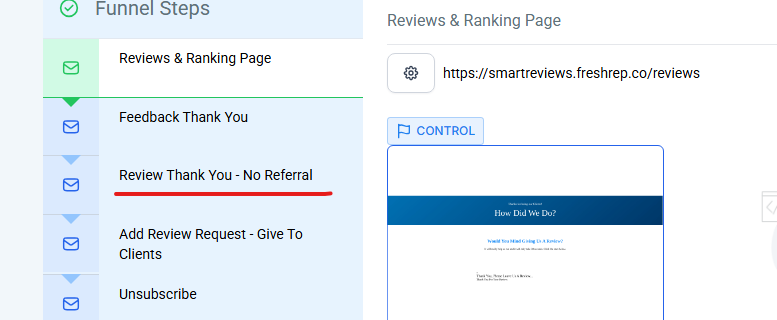
-
If you don't already have a Reviews Thank You Page, please create one.
-
Copy the URL from your Reviews Thank You Page (that you just created)
-
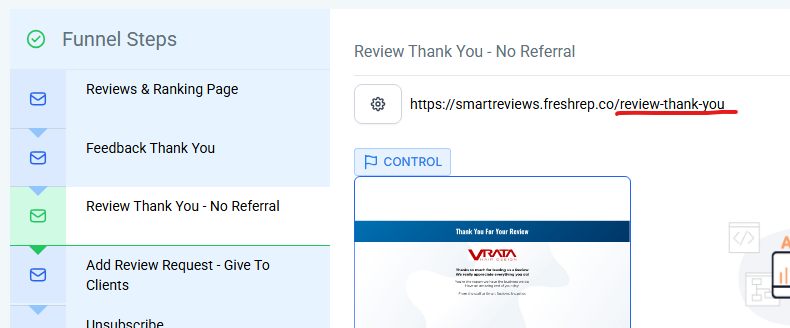
-
Then paste it into the URL redirect option for your form under Marketing -> Form Builder -> Positive Reviews -> Edit.
-
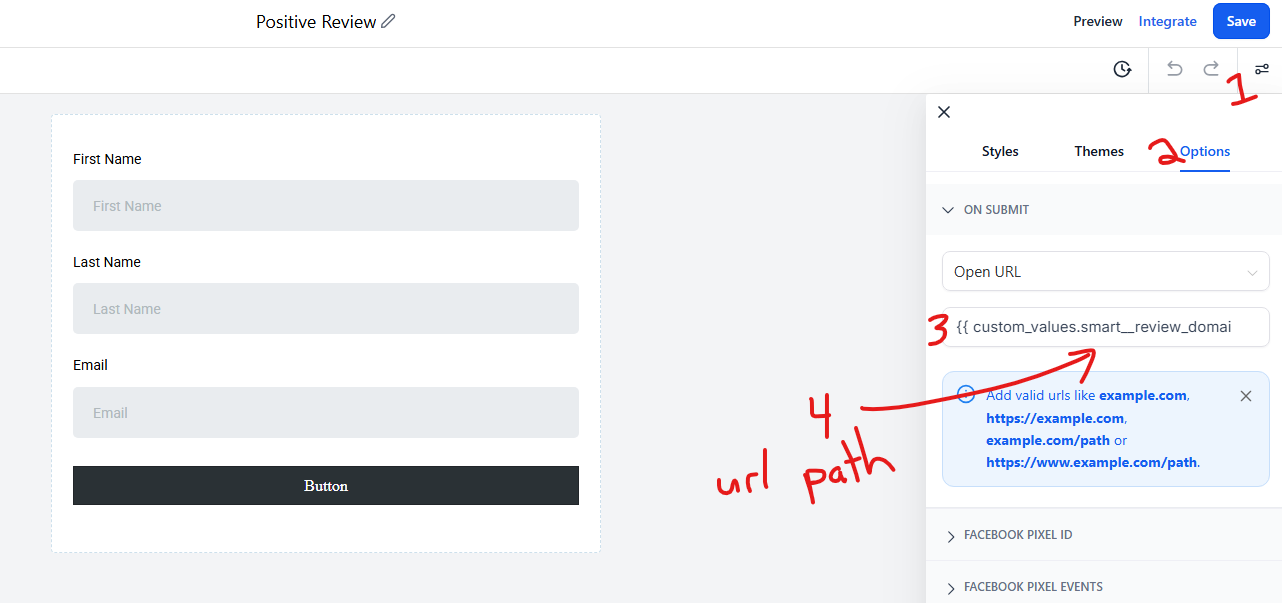
-
Edit Review Step 3 in workflows
-
Add a trigger for Form Submitted, then select the positive review form.
-
Add an action for "REmove From Workflow" Select another workflow, then select Review Step 1 as the workflow to remove our contact from.
-
Save Workflow
-
-
Put Review Step 2 into Draft Mode.